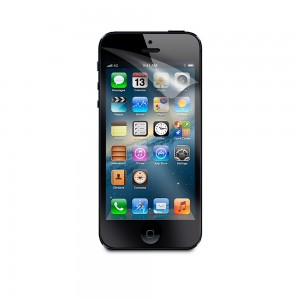When iPhone was first launched, it was a revolution in the world of technology. Having all these options on a mobile phone was a dream coming true. iPhone is a samrtphone designed by Apple Inc. It runs iOS which is also designed by Apple and has all these amazing features including Internet access. And all social networks have special apps designed to work on iPhone. Also there are tens of VoIP applications for iPhone that enables the user to make free international phone calls provided that there is internet connection available. But what if these apps and their websites were banned in your region? Then you’ll need a method to open blocked sites for iPhone.
Click on the image to download opening blocked sites app for iPhone
How to open blocked sites for iPhone?
Since blocking websites mainly depends on your IP address, you need a way to mask your real IP address and therefore hide your real geographic location. The only way to do so is by connection to another server located in a different country. This technology is called VPN and it’s really vital to use not only to open blocked sites for iPhone but also to stay anonymous online and protect your private data.
How to use VPN to open blocked sites for iPhone?
You have two options; either to download VPN app on your iPhone or to manually configure L2TP VPN connection on iPhone. If you’re looking for the easy way and you don’t like to follow many steps, you can download this VPN application on your iPhone from iTunes:
https://itunes.apple.com/eg/app/id957242634?mt=8
This application is an amazingly effective way to open blocked sites for iPhone. It really masks your IP address and you can choose the server you would like to connect to. It’s also very easy to use and it doesn’t need to jailbreak your iPhone. Just download the app, choose the server then turn the VPN button on and you should be able to open blocked sites for iPhone.
But if you’re concerned about your battery life and you think that the app would drain your battery, you can follow these steps on your iPhone to manually configure the connection and again you’ll be able to open blocked sites for iPhone:
Starting from home screen, go to “Settings” < “General” < “Network” < “VPN“.
Choose “Add VPN Configuration“ then “L2TP” tab.
Fill in the required fields: Description, Server, Account, Password and Secret
Turn the “Send All Traffic” button ON.
Save the Configuration
Now turn the connection ON.
Once you’re connected, you will be able to open blocked sites for iPhone.